AFK your Minecraft farms without a computer
This tutorial will show you how to AFK your Minecraft farms even without a computer or laptop. You may think it is not possible. Well, it is possible when you are playing on a public server with only three steps, suppose you are about to sleep:
Step 1: Stand at your AFK spot
First, you will need to connect to your Minecraft server with your favorite Minecraft client, and walk your character next to your farms, or make sure you are standing at the AFK spot like this:

Step 2: Create a McBot online
McBot is a Minecraft Bot service in the cloud. You don’t need to download or install anything.
Open your web browser and navigate to https://www.mcbot.org, click Get Started button or Login/Sign Up link.
Choose either Sign in with email or Sign in with Facebook to create an account if you don’t have it already.
Click + Create Your First Bot button, choose AFK Bot as the type, and click Next.
Name your Bot, such as “My AFK Bot”, and fill in the Minecraft server address you are playing at, or IP address like this:

Click Next, and fill in your Minecraft account username and password. And finally click Create button.
Step 3: Start your Bot
After a few seconds, you will enter onto your Bot page, and there is a blue Start Bot button.
Click it, your Minecraft client on the computer should be kicked out because your Bot starts working now.
On the Bot page, you can use left side menu to see your in-game inventory, online players, messages, and more.
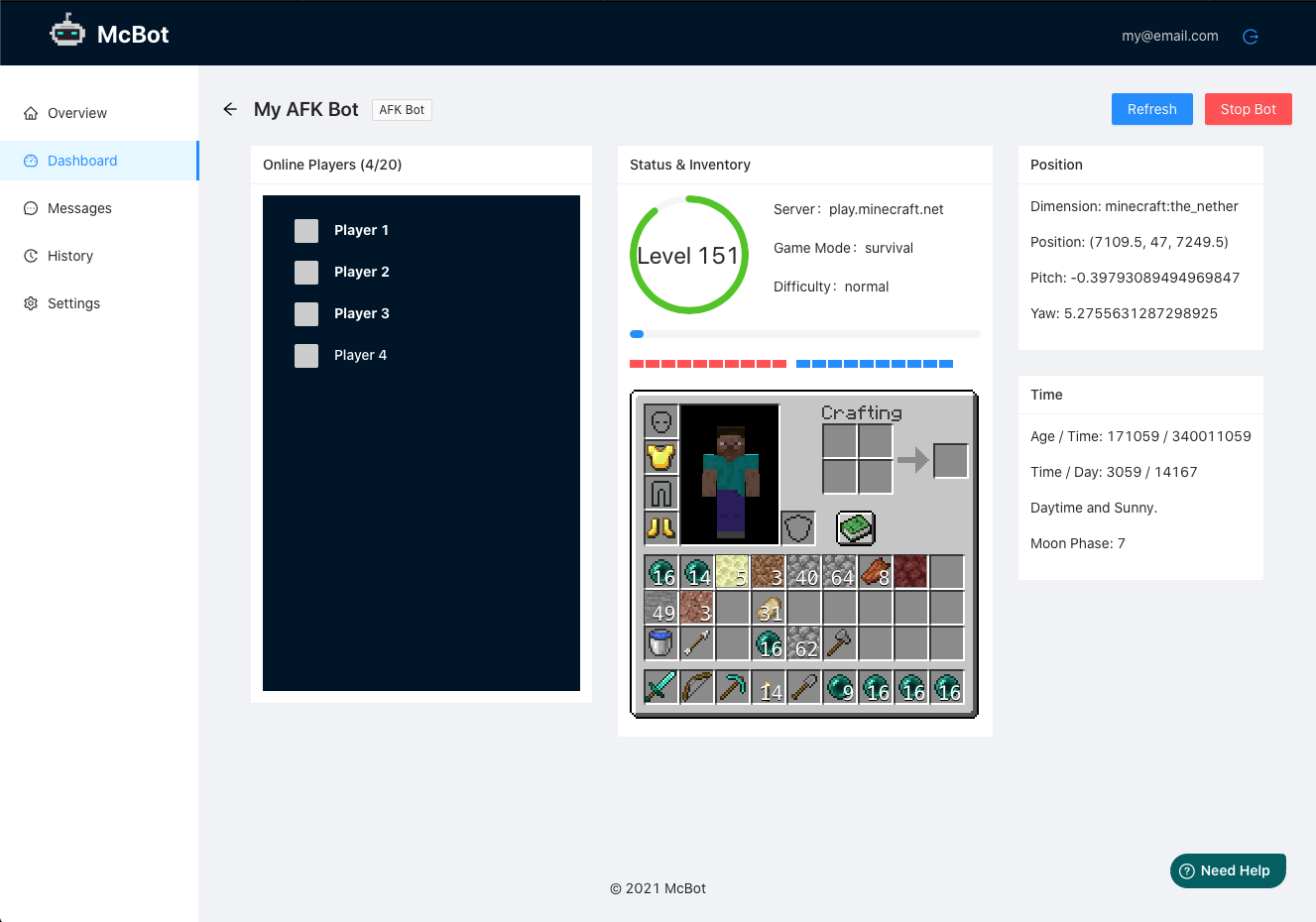
Now you can turn off your computer and enjoy your night. Your Bot is serving for you and AFKing at the farms for the whole night.
